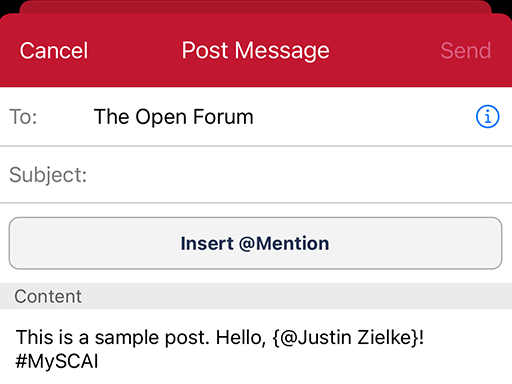Downloading the MySCAI App
In the Apple iOS App Store or Android Google Play Store, type MySCAI into the search bar. Tap "Get" or "Download" to download the app. You may be prompted to enter your phone's passcode.
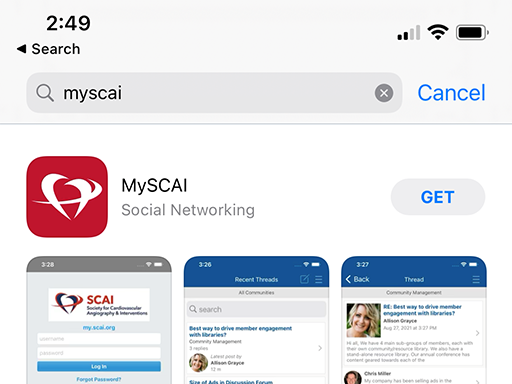
The MySCAI app should now be on your phone's Home screen. Tap it to open the app.

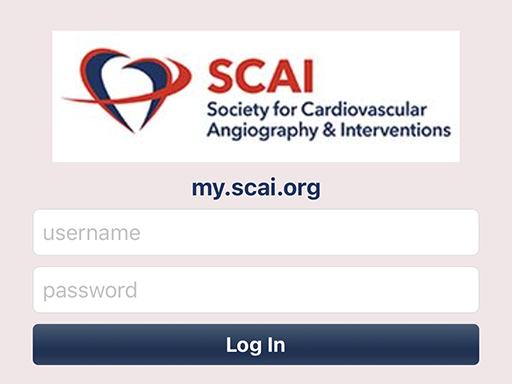
Using the MySCAI App
To use the MySCAI app, log in using your SCAI member credentials. This is the same username and password you use for the SCAI website.
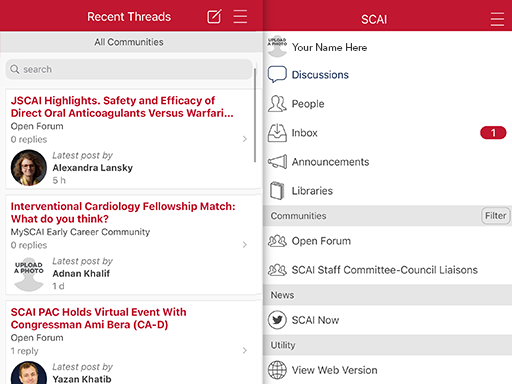
After logging in, you will see the Discussions Tab, the starting place for the MySCAI app.
Tap the ≡ button in the top right-hand corner to navigate between pages.
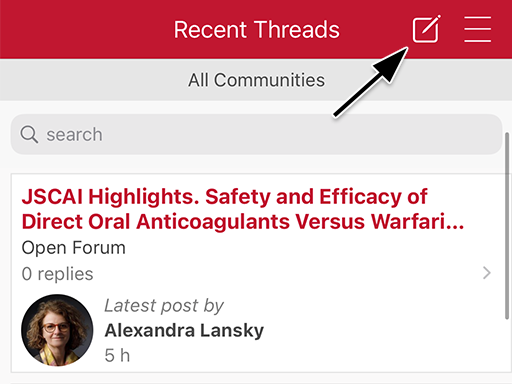
To create a post, click the pencil icon at the top of the Discussions Tab.
Select which community you want to post in by using the To field. Then, give your post a Subject.
Tap the Insert Mention button to mention another user. They will be notified of your post and can then join the discussion.
When composing a post, you can also use hashtags (#) to communicate topics relevant to the discussion.